
Saturday, November 19, 2011
Friday, November 18, 2011
Photographing DNA In Steps
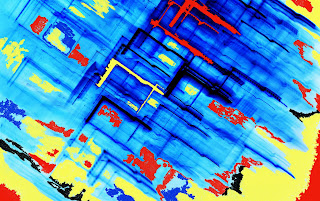
Step 4
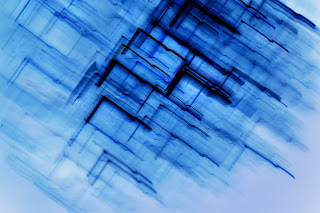
Step 3

Step 2

Step 1
OK, I will try to tell you in steps how I did this piece of photographic art from the bottom photo working up. It really is rather simple. It's just a bit harder to explain but I'll give it a whirl.
Step 1 (bottom photo) - Take a good "lousey" photo. This is the easiest part of the project for me to complete. I have found that if I start by doing something crazy ... it usually has cool results. This is why I totally love hanging around with young photographers that didn't learn a bunch of rules. Their ideas are WHACK ... and they end up with really cool stuff with a bit of practice. Tip ... if you are bored with your photography take a class ... see what others are doing. A fresh look is always a motivator for me.
I usually know I am gonna get schooled in new thinking when I am hanging around with photographers that say ... "Seriously they used to only have film cameras? What's film? Did you put it inside the camera? Wow, that's crazy!"
The Step 1 photo looks like junk but it is intentional. For this photo I am shaking my camera barrel all over the place while exposing the sensor for 1/3 of a second in Shutter Priority at ISO200 (or Tv Time Variable Mode if you own a Canon). I know it's hard to tell but it's a photograph of a hotel chandelier. I was bored sitting in the lobby while waiting for my taxi to the LAX airport so I was just goofing around firing at everything under the sun.
Step 2- Take the original photo and push the contrast up. You may find it helpful to sharpen the photo to remove a bit of blur if you try this shaking photo idea.
Step 3- Turn the Step 2 Photo into a negative.
Step 4- Use photoshop elements program to spill additional colors into the photo to make it a bit more interesting. Granted Step 4 takes practice but I did all of this in about 10 minutes. (probably 9 minutes was spent doing Step 4 only). Hope this helps. Practice. Take any photo and try to do the first 3 steps if you don't have a photoshop type program.
Good luck!
NikonSniper Steve
Thursday, November 17, 2011
Wednesday, November 16, 2011
Tuesday, November 15, 2011
Monday, November 14, 2011
Sunday, November 13, 2011
Subscribe to:
Comments (Atom)





























